











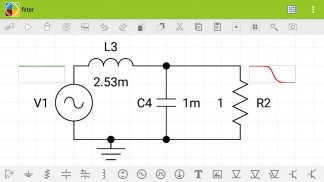

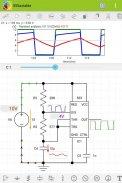


Electric Circuit Studio

Mô tả của Electric Circuit Studio
This is a free version, which contains ads. The PRO version without ads is named "ECStudio" and can be bought also to support development of the app. The full documentation is available at: ecstudiosystems.com/help
Electric Circuit Studio is a set of powerful tools used for building electronic circuits, SPICE simulation, and calculation of circuits. These tools are complemented by the information center containing resources, connector pinouts and short interactive book explaining basic electrical theorems, laws and circuits. It is a useful application for all electronics hobbyists, students, kids trying to understand electronic circuits, or other people with an interest in electronics.
• Schematic editor and SPICE simulator
These tools allow easy creation of circuit diagrams and SPICE analysis of the created circuits. The simulator is focused on visual representation of simulated results, such that simulated voltages and currents can be placed elsewhere in the circuit, as a text or graph. Moreover, the magnitude and polarity of voltages and currents can be represented by visual indicators, so you can check the results quickly. All results can be additionally displayed on the top plot, where they can be explored using two cursors.
DC, AC and Transient analyses are supported.
The simulation can be run repeatedly (in Transient analysis) and results can be displayed consecutively with a user controlled speed (in all analysis types), or all simulation results are displayed immediately. When the results are shown consecutively, you can control parameters of circuit elements by the seek bar and see the change of results in real time.
In AC analysis, you can display the magnitude, real value, imaginary value and phase of voltages and currents.
The schematic editor supports undo and redo and also working with several selected elements. All elements except wires allow proper rotation and flipping of the text inside elements.
Supported elements: wire, ground, resistor, capacitor, polarized capacitor, inductor, DC voltage source, pulse source, sinusoidal source, DC current source, text, picture, diode, zener diode, LED, transistors (NPN, PNP, NMOS, PMOS, NJFET, PJFET), logic gates (NOT, AND, NAND, OR, NOR, XOR, XNOR), SR latch, D flip-flop, T flip-flop, JK flip-flop, operational amplifier, 555 timer, LM317, LM337, 7805, 7905, VCVS, VCCS, CCVS, CCCS, potentiometer, transformer, switch SPST, switch SPDT, open push-button, closed push-button, relay SPST, relay SPDT, crossover.
Models of diodes and transistors can be inserted through the shared directory.
Screenshots and exporting the whole circuit are also supported.
Wires are drawn using autorouting or they can be drawn manually using single-segment lines.
• Calculators
The calculators are supplemented by formulas.
Supported calculators: Ohm's law, Resistors in series/parallel, Series-parallel circuit, Y-Delta transformation, Resistor for voltage attenuation, Power calculator, Voltage divider, Current divider, RLC reactance/impedance, LC resonance, Passive filters, Capacitor charging, Transformer calculations, Resistor for LED, Zener diode, Operational amplifier, LM317 voltage regulator, 555 timer, A/D and D/A converters, Coil inductance, Voltage drop, Resistor color code, SMD resistor code, Inductor color code, RMS calculator, Frequency/period converter, Battery capacity conversion, Battery life, Decibel converter, PCB trace width calculator
• Connector pinout
SCART, VGA, DVI, HDMI, Firewire, USB, Thunderbolt, Apple Lightning, Apple dock, RS-232, Sata, eSata, PS/2, ATX power connectors, SD cards, SIM cards, Ethernet RJ45, RJ11, RJ14, RJ25, ISO10487 for car audio, XLR, LED, Raspberry GPIO
• Resources
Wire size, Wire insulation colors, Ampacity, Resistivity, Resistor values, Capacitor codes, Capacitor values, SMD packages, Units of measurement, SI prefixes, 7400 series of integrated circuits, Voltage regulators, Logic gates, Electrical symbols, USB specifications
Đây là phiên bản miễn phí, có chứa quảng cáo. Phiên bản PRO không có quảng cáo được đặt tên là "ECStudio" và cũng có thể được mua để hỗ trợ phát triển ứng dụng. Tài liệu đầy đủ có sẵn tại: ecstudiosystems.com/help
Electric Circuit Studio là một bộ công cụ mạnh mẽ được sử dụng để xây dựng các mạch điện tử, mô phỏng SPICE và tính toán các mạch điện. Các công cụ này được bổ sung bởi trung tâm thông tin chứa tài nguyên, sơ đồ nối và sách tương tác ngắn giải thích các định lý, định luật và mạch điện cơ bản. Nó là một ứng dụng hữu ích cho tất cả những người có sở thích điện tử, sinh viên, trẻ em cố gắng hiểu các mạch điện tử hoặc những người khác có hứng thú với điện tử.
• Trình chỉnh sửa sơ đồ và trình mô phỏng SPICE
Những công cụ này cho phép dễ dàng tạo sơ đồ mạch và phân tích SPICE của các mạch đã tạo. Trình mô phỏng tập trung vào biểu diễn trực quan các kết quả mô phỏng, sao cho điện áp và dòng điện mô phỏng có thể được đặt ở nơi khác trong mạch, dưới dạng văn bản hoặc biểu đồ. Hơn nữa, cường độ và cực tính của điện áp và dòng điện có thể được biểu thị bằng các chỉ số trực quan, vì vậy bạn có thể kiểm tra kết quả nhanh chóng. Tất cả các kết quả có thể được hiển thị bổ sung trên cốt truyện hàng đầu, nơi chúng có thể được khám phá bằng hai con trỏ.
Phân tích DC, AC và thoáng qua được hỗ trợ.
Mô phỏng có thể được chạy lặp lại (trong phân tích thoáng qua) và kết quả có thể được hiển thị liên tiếp với tốc độ do người dùng kiểm soát (trong tất cả các loại phân tích) hoặc tất cả các kết quả mô phỏng được hiển thị ngay lập tức. Khi kết quả được hiển thị liên tiếp, bạn có thể kiểm soát các tham số của các thành phần mạch bằng thanh tìm kiếm và xem sự thay đổi của kết quả trong thời gian thực.
Trong phân tích AC, bạn có thể hiển thị cường độ, giá trị thực, giá trị tưởng tượng và pha của điện áp và dòng điện.
Trình chỉnh sửa sơ đồ hỗ trợ hoàn tác và làm lại và cũng làm việc với một số yếu tố được chọn. Tất cả các yếu tố ngoại trừ dây cho phép xoay và lật văn bản bên trong các yếu tố.
Các yếu tố được hỗ trợ: dây, đất, điện trở, tụ điện, tụ điện phân cực, cuộn cảm, nguồn điện áp DC, nguồn xung, nguồn hình sin, nguồn dòng DC, văn bản, hình ảnh, diode, diode zener, LED, bóng bán dẫn (NPN, PNP, NMOS, PMOS , NJFE, PJFE), cổng logic (KHÔNG, AND, NAND, OR, NOR, XOR, XNOR), chốt SR, D flip-flop, T flip-flop, JK flip-flop, bộ khuếch đại hoạt động, bộ đếm thời gian 555, LM317, LM337, 7805, 7905, VCVS, VCCS, CCVS, CCCS, chiết áp, biến áp, công tắc SPST, công tắc SPDT, nút ấn mở, nút nhấn đóng, rơle SPST, SPDT rơle, chéo.
Các mô hình của điốt và bóng bán dẫn có thể được chèn thông qua thư mục chia sẻ.
Ảnh chụp màn hình và xuất toàn bộ mạch cũng được hỗ trợ.
Các dây được vẽ bằng cách sử dụng tự động hoặc chúng có thể được vẽ bằng tay bằng cách sử dụng các dòng phân đoạn đơn.
• Máy tính
Các máy tính được bổ sung bởi các công thức.
Máy tính được hỗ trợ: Định luật Ohm, Điện trở mắc nối tiếp / song song, Mạch song song Sê-ri, Biến đổi Y-Delta, Điện trở giảm điện áp, Máy tính công suất, Bộ chia điện áp, Bộ chia dòng, Điện trở RLC, cộng hưởng LC, Bộ lọc thụ động, Sạc tụ điện, Tính toán máy biến áp, Điện trở cho đèn LED, Diode Zener, Bộ khuếch đại hoạt động, Bộ điều chỉnh điện áp LM317, Bộ định thời 555, Bộ chuyển đổi A / D và D / A, Cuộn cảm, Giảm điện áp, Mã màu điện trở, Mã điện trở SMD, Mã màu cuộn cảm, Máy tính RMS, Bộ chuyển đổi tần số / thời gian, Chuyển đổi dung lượng pin, Tuổi thọ pin, Bộ chuyển đổi Decibel, Máy tính theo dõi độ rộng PCB
• Kết nối sơ đồ chân
SCART, VGA, DVI, HDMI, Firewire, USB, Thunderbolt, Apple Lightning, Apple dock, RS-232, Sata, eSata, PS / 2, đầu nối nguồn ATX, thẻ SD, thẻ SIM, Ethernet Ethernet, RJ11, RJ14, RJ25 , ISO10487 cho âm thanh xe hơi, XLR, LED, Raspberry GPIO
• Tài nguyên
Kích thước dây, Màu cách điện dây, Độ khuếch đại, Điện trở suất, Giá trị điện trở, Mã tụ điện, Giá trị tụ điện, Gói SMD, Đơn vị đo, Tiền tố SI, 7400 mạch tích hợp, Bộ điều chỉnh điện áp, Cổng logic, Ký hiệu điện, Thông số kỹ thuật USB


























